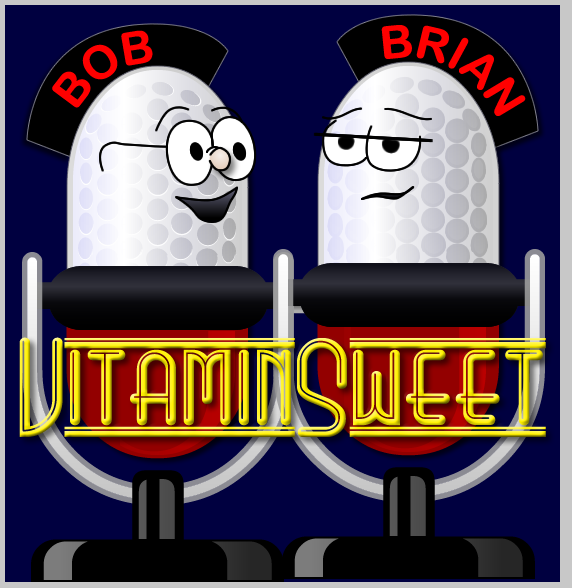How I Use Transfer Today - A Gateway MapFactoryBean
Posted At : November 24, 2008 4:33 PM | Posted By : Bob Silverberg
Related Categories: OO Design, How I Use Transfer, ColdFusion, Coldspring, Transfer
I left something critical out of my last post about how I'm using Transfer (an ORM for ColdFusion) these days.
If you've been following along you'll know that I'm using an Abstract Transfer Decorator, which all of my concrete decorators extend, and that I'm using Brian Kotek's most excellent Bean Injector to load singletons into my Transfer objects. This raises an interesting issue: How to inject the appropriate Gateway Object into my Transfer Object.