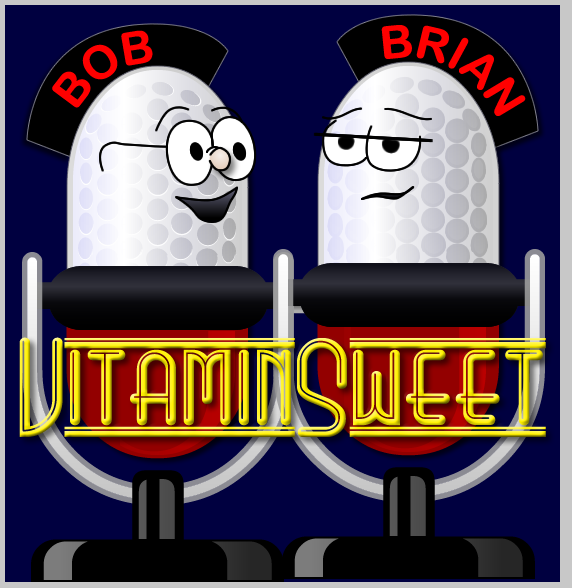Using the Mura FW/1 Connector Plugin
Posted At : February 19, 2010 3:45 PM | Posted By : Bob Silverberg
Related Categories: FW/1, ColdFusion, Mura CMS
Several months ago Pat Santora of Blue River and I developed a Mura plugin that would allow a developer to take an existing FW/1 application and deploy it within a Mura page. I was interested in this as I saw a need for a lightweight framework that I could use for my plugins, and by coincidence Pat happened to be working on something similar. So we joined forces and the FW/1 Connector Plugin was born.
The plugin was finally released yesterday so I thought it prudent to author a post about how to use the plugin.
Overview
The FW/1 Connector plugin can be used to incorporate an FW/1 application into Mura. Each plugin can be assigned to an individual FW/1 application. As long as each FW/1 application has a unique applicationKey, you can have as many FW/1 applications running inside Mura as you please.