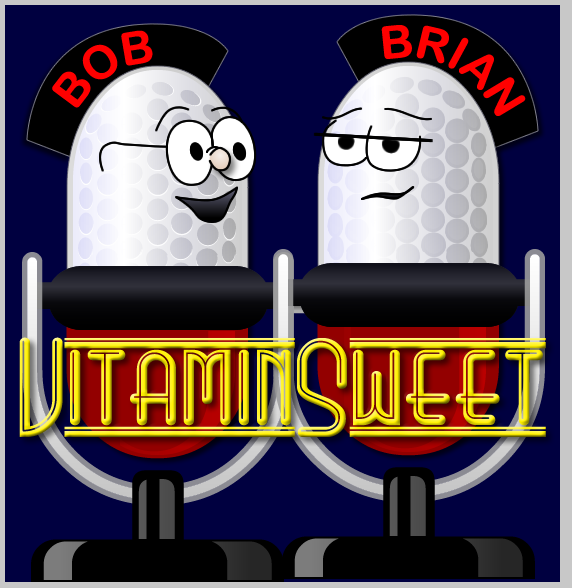Mac Command Line Interface Tips - Creating Symbolic Links
Posted At : October 30, 2009 9:36 AM | Posted By : Bob Silverberg
Related Categories: OS X, bash
Although I'm just starting to discover the power of the CLI, I have used it in the past for creating symbolic links, which come in handy in a number of scenarios.
What is a Symbolic Link?
A symbolic link, or symlink as it's often called, is a special kind of file that points to and acts like another file or folder. You can think of it as kind of like a shortcut. Your Mac will treat it like a file or folder, and it therefore allows you to pretend to have the same file or folder in more than one location. When you look at a file listing in Finder, symlinks appear with a little curved arrow in the lower left-hand corner of the icon, and the Kind column reports that the file is an Alias, but it actually isn't.